Top 5 drawing programs
My top 5 drawing programs to use
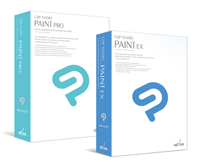
The physical box product of Clip Studio Paint. This program is well worth the hefty price required to buy it.
September 3, 2018
In these trying times of digital software taking over the real thing, drawing with pen and paper is much less convenient than searching for the best digital counterpart. While some are more expensive for a half decent program, others with a lower price, some even free, can truly shine. Many people may not know the programs on this list, but most of these programs are well known to a select few.
Number 1: Clip Studio Paint – In most cases other programs are much cheaper but nothing can beat the style and capability of Clip Studio Paint. While it is just another one of those kind of pricey art programs, this one has the added ability of connecting to an art tablet specifically designed for the program. With both the tablet in hand and this program, the only thing stopping someone is their creative ability.
Number 2: Autodesk Sketchbook – Although it may not be as powerful as other art programs, nothing beats free. This program cost money for a very long time, but for reasons of helping to spark creativity, it recently went completely free. Forever. For many, this was a lifesaver, as most people may not have the money to pay for an art program of their liking, but for some, it added even more to their art program lineup.
Number 3: PaintTool Sai – While it was made over a decade and a half ago, this program still has its charm. With similar capabilities as other programs but at a much lower price, Sai can help anyone with a small budget of their own create and paint their own ideas. With easy to learn tools and simple yet powerful components, this is a solid choice for those without money for better options.
Number 4: Adobe Photoshop – Photoshop itself is not an art program, but it can be. Although it’s not the best option both economically and artistically, as it’s a continually paid membership and its main focus is photos and editing. But those who already use it for that purpose may not have to pay for another program.
Number 5: Microsoft Paint – For those who don’t necessarily care what program they use as long as it’s free, MS Paint is for them! It’s an easy to learn, already installed program given to those with Windows. This art program is obviously very bare bones. Some people enjoy the bad quality and even try their best to make good from it, but it’s a very simple and rudimentary program that anyone with a computer or access to one can use!


